| Help |
|
FTP — files placement, files upload to the server
Contents
- General information
- Information for connection
- Files upload to the server
- Programs setup
- Hosting directory structure
- About SFTP usage
- General information
FTP (File Transfer Protocol) — network protocol intended for files transfer in computer networks. FTP protocol enables to connect to FTP servers, view directory contents, upload and download files.
- Information for connection
The information for connection to server through FTP can be viewed at "Web server" — "Access management" — "FTP" of the control panel (http://www.r01.ru, "Account manager").
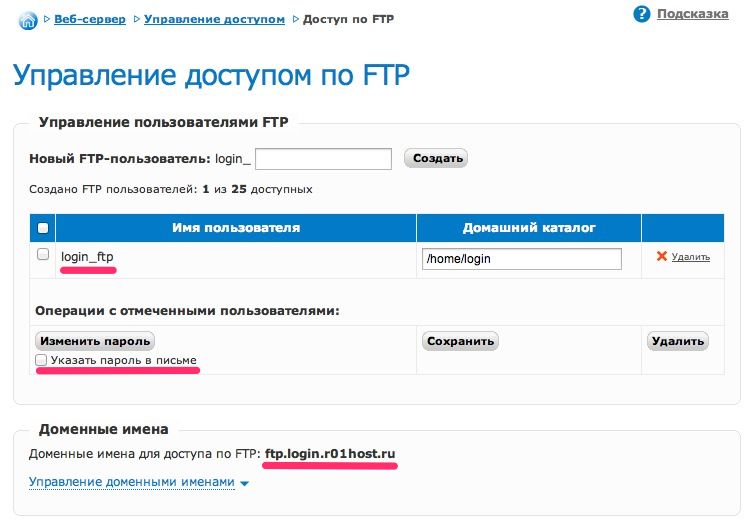
- Server address (host): ftp.identifier.r01host.ru specified in "Domain names" block. "Identifier" is a unique name of the hosting service that is specified in the top part of the control panel next to the agreement number.
- Name of FTP user (login): identifier_ftp also specified on the page.
- To obtain FTP user's password you need to check it and click on "Change password" button. New password will be displayed on the screen. To send password to your email contact address, check "Specify password in letter".
- Files upload to the server
Upon website creation the directory with its name will appear in section "Web server" &msdash; "Websites" of the hosting control panel. Files should be loaded to root directory of website your_domain/docs. It can be done through one of the below programs.
- Programs setup
- Hosting directory structure
When you connect to hosting through FTP you will go to home directory. It contains the following files and directories:
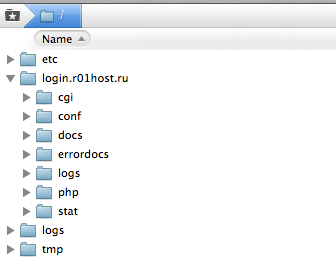
- directories with website names (login.r01host.ru as an example) — appear at website creation in the control panel,
- etc — contains hosting configuration files,
- tmp — for temporary files, it contains back-up copies,
- logs — contains log files of web server.
Website directory, which appears at its creation in the control panel, has the following structure:
- your_domain/docs — website root directory. It should be loaded with website files (html-documents, php-scripts, pictures). Full path to website root directory on the server: /home/identifier/your_domain/docs;
- your_domain/cgi — for cgi-scripts its contents are available at http://your_domain/cgi-bin/;
- your_domain/php — for the connected php modules the path to it is set by setting include_path;
- your_domain/conf — contains configuration files of the web server for this website;
- your_domain/logs — contains configuration files of the web server for this website;
- your_domain/errordocs — contains standard error pages;
- your_domain/stat — for website visit statistics. The statistics is available in "Web server" — "Websites" — "your_domain" — "Visit statistic" of the control panel.
Be careful when working with files. Do not remove service files and directories. It may affect hosting operation.
- About SFTP usage
SFTP (SSH File Transfer Protocol) — SFTP (SSH File Transfer Protocol) is a protocol enabling to transfer files using encryption. SFTP connection is more secured and has enhanced functionality (work with symbolic links).
- Access to virtual server through SFTP
Support: support@r01.ru
Office: 1 Bolshoy Gnezdnikovsky Lane, building 2, Moscow (Tverskaya metro station, entrance No. 9, Voznesensky business center)