| Help |
|
Quick start or what is to begin with?
Contents
- Create website in control panel
- Configure domain for operation with hosting DNS servers
- Upload website files to hosting
- Configure web server subject to website requirements
- Obtain information to connect to database
- Check website operation
To place website on R01 hosting, follow the below instructions.
1. Create website in control panel
- log in to R01 account manager on http://www.r01.ru website, using your login and password;
- choose your hosting service and follow the corresponding link;
- go to "Web server" — "Websites" section;
- in "New website" block enter your domain name and click on "Create" button
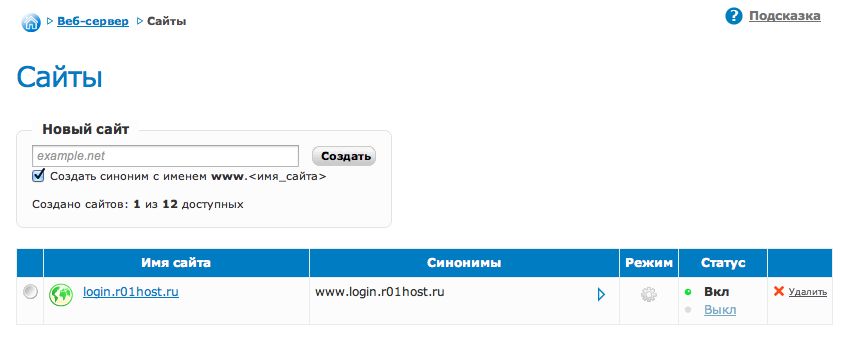
- agree with the proposal to enable DNS automatic support, if you do not plan to support the domain on external servers.
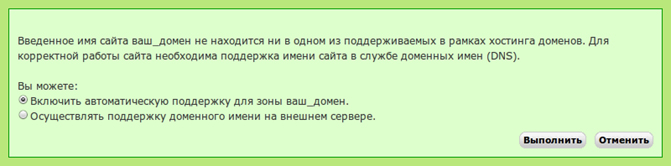
2. Configure domain for operation with hosting DNS servers
- log in to R01 account manager on http://www.r01.ru website, using your login and password;
- go to "Domains" section and click on the domain name (as a link) to be delegated;
- select "Edit"
 item from "Tools" menu and follow the step-by-step instructions. At the first step you will be asked to enter a list of DNS servers which you want to delegate the domain name with;
item from "Tools" menu and follow the step-by-step instructions. At the first step you will be asked to enter a list of DNS servers which you want to delegate the domain name with; - specify DNS servers of the domain (indication of IP-address is not required):
ns01.r01.ru
ns02.r01.ru
ns03.r01.ru - Save changes.

Changes will take effect upon data update in DNS system. It usually takes 6-12 hours.
3. Upload website files to hosting
Upon website creation the directory with its name will appear on hosting. Website files should be placed in directory your_domain/docs. It can be done through FTP client.
4. Configure web server subject to website requirements
In certain cases additional setting of web server may be required for correct operation of the scripts used on the website. Website system requirements should be clarified from the website developers or referred to in the used scripts manual.
Web server configuration is made in section "Web server" — "Modules management" of the hosting control panel. To switch to PHP settings click on the name of the chosen version.
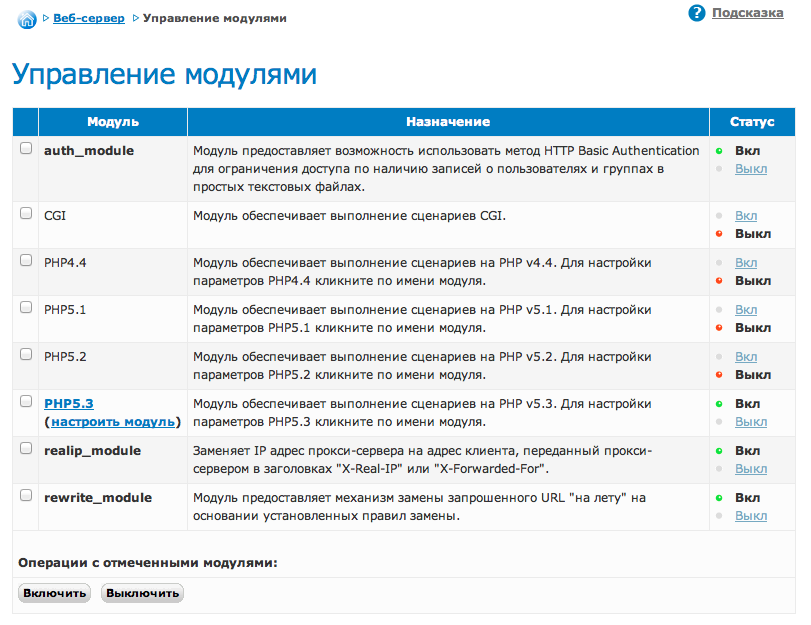
5. Obtain information to connect to database
If database is required for website operation, obtain data for connection and create new database in "BMS" of the control panel.
Refer to your website by address http://your_domain/. You will see main page of the website or CMS installation wizard. If required, follow the wizard instructions — you have all required data for installation.
Support: support@r01.ru
Office: 1 Bolshoy Gnezdnikovsky Lane, building 2, Moscow (Tverskaya metro station, entrance No. 9, Voznesensky business center)