ru en
| Help |
|
WinMTR — network connections diagnostics
General information
Program WinMTR enables to:
- show the route by which traffic is transmitted from your computer to the node in question,
- identify the nodes with delays and data loss.
The latest program version is available at
Checking connection using WinMTR
- Launch the program as an administrator by right-clicking on the icon and selecting appropriate item in context menu.
- In main box of the program click on Options to go to program settings.
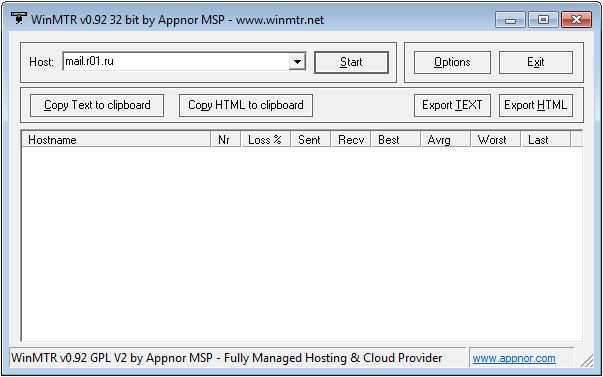
- In the opened window disable Resolve names.
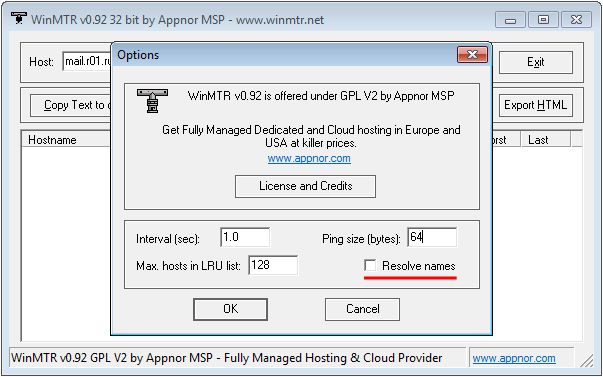
- In field Host enter domain name of the checked node of its IP address
- Click on Start button, after 2-3 minutes of program operation click on Stop
- Save the program result on your PC by clicking Export TEXT
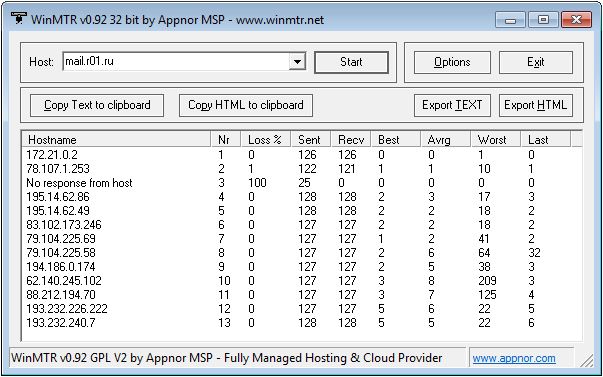
Program report contains the below data:
Hostname — IP address or domain name of the node. "No response from host" value may indicate blocking of ICMP packages on this node;
Nr — order number of the node in a route;
Loss % — percent of the lost responses from this node;
Sent — sent requests to this node;
Recv — obtained responses from the node;
Best — the lowest (best) time of delay in milliseconds;
Avrg — average time of delay;
Worst — maximum (the worst) time of delay;
Last — time of delay of the last obtained package.
- Please, send file with program report to technical support service. In a letter specify your external IP address (it is available on website http://ipgeobase.ru/).
Information: info@r01.ru
Support: support@r01.ru
Office: 1 Bolshoy Gnezdnikovsky Lane, building 2, Moscow (Tverskaya metro station, entrance No. 9, Voznesensky business center)
Support: support@r01.ru
Office: 1 Bolshoy Gnezdnikovsky Lane, building 2, Moscow (Tverskaya metro station, entrance No. 9, Voznesensky business center)