| Help |
|
Total Commander configurationr
Total Commander configuration for ftp connection to hosting
Total Commander FTP client is available for download at http://www.ghisler.com. To use Total Commander you should configure it taking the below steps with the illustrations.
Step 1. Launch Total Commander, then in the top menu click on "Network", in the opened menu select "Connect to FTP server".
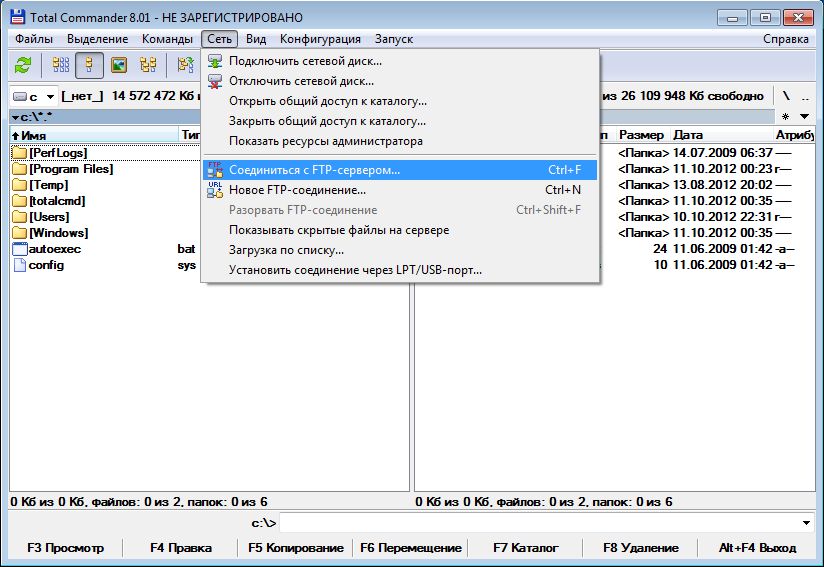
Step 2. In the opened window click on "Add".
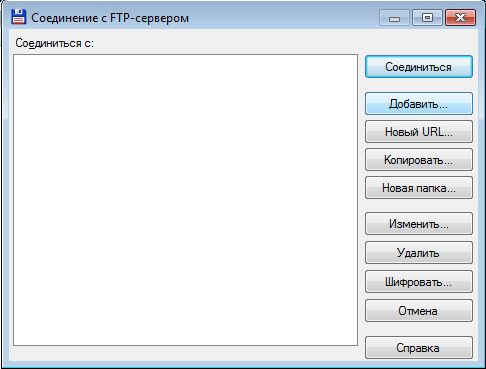
Step 3. Following the instruction "FTP — files placement, files upload to the server" get and specify connection settings:
"Connection name" — make up name, for example, "Hosting login".
"Server" — FTP server address.
"Account" — user name.
"Password" — user password.
Set flag "Passive exchange mode (like Web br /owser)"
Then click "Ок".
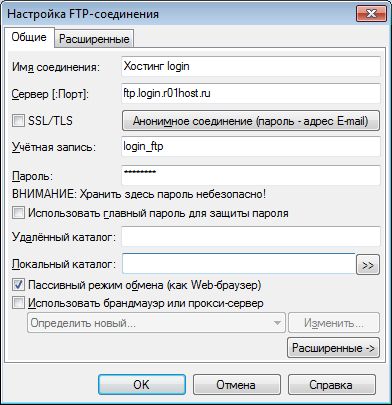
Step 4. Select the created connection and click "Connect"
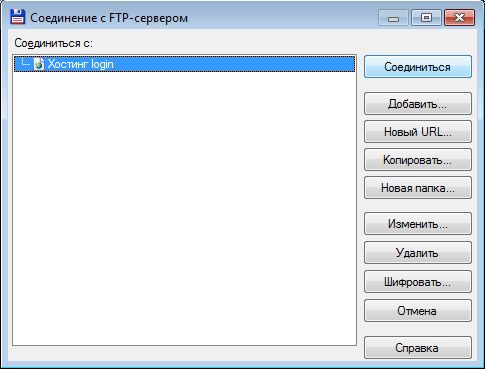
Step 5. Your computer will connect to the server, then you may operate in two-panel file manager in a routine way.
Important! Your website contents should be placed in folder /home/login/Your_domain/docs/..
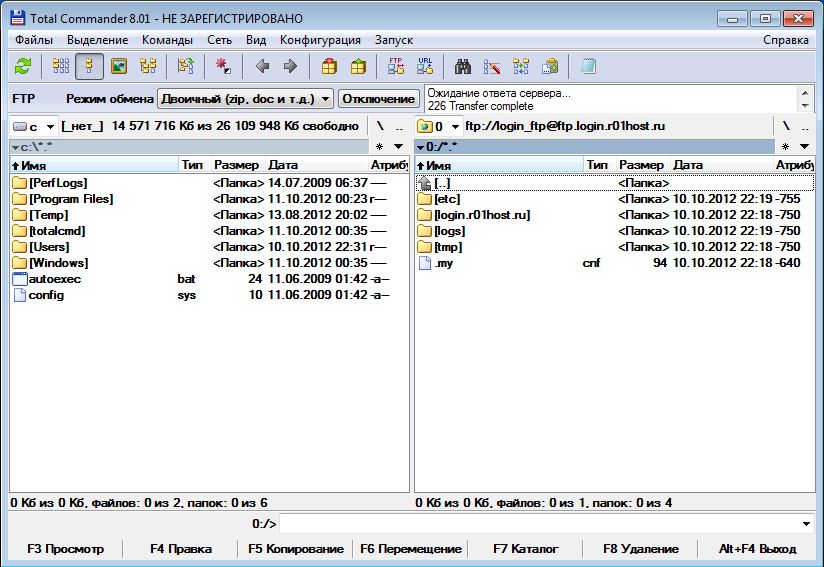
Support: support@r01.ru
Office: 1 Bolshoy Gnezdnikovsky Lane, building 2, Moscow (Tverskaya metro station, entrance No. 9, Voznesensky business center)