| Help |
|
How to set up mail for domain
Contents
- Creating email domain in hosting control panel
- Mailbox creation
- Domain setup for operation with hosting DNS servers
- Mail client setup for operation with the mailbox
1. Creating email domain in hosting control panel
1.1. Log in to "Account manager" on http://www.r01.ru website, using your login and password, then choose your hosting service and follow the corresponding link.
1.2. Go to "Mail server" section.
1.3. In "New email domain" block enter your domain name (further use login.r01host.ru domain as an example) and click on "Create" button.
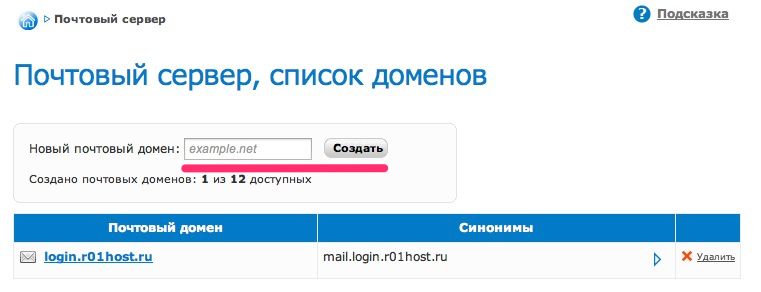
1.4. Agree with the proposal to enable DNS automatic support, if you do not plan to support the domain on external servers.
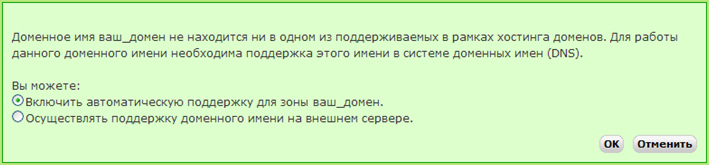
2.1. Click on the name of the created email domain to switch to its settings.
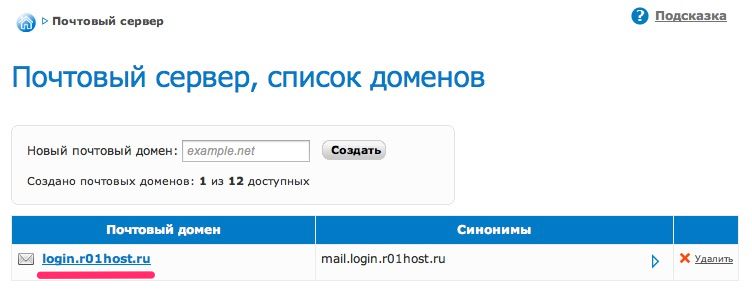
2.2. Go to "Mailboxes" section.
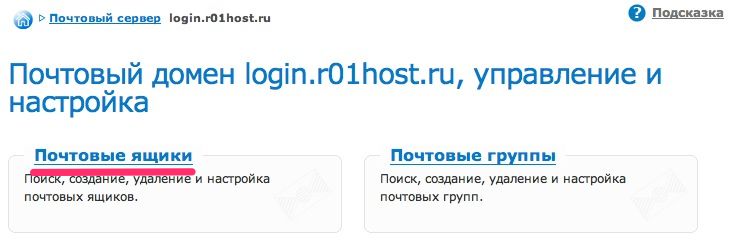
2.3. In "Create mailbox" enter the address of the new mailbox, for example mail, and click on <"Create" button.
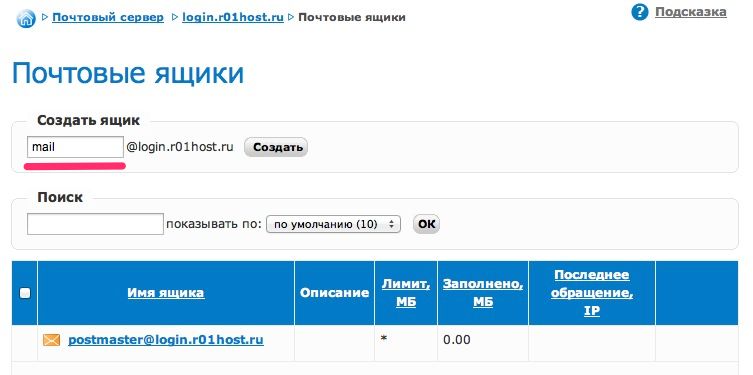
2.4. The mailbox will be created, the page with its settings will be opened. In the top part of the page the password will be displayed.
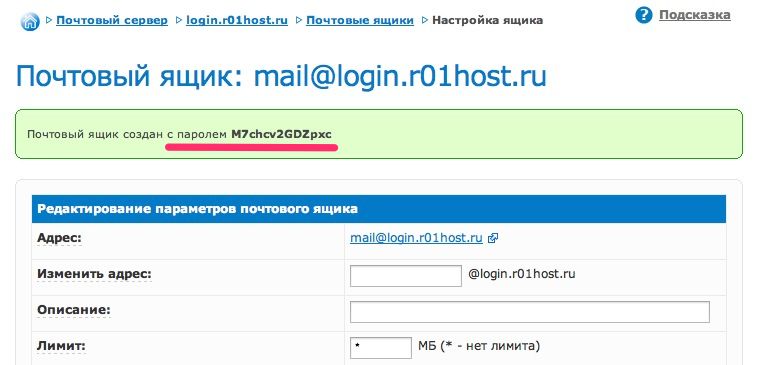
2.5. You may change password in the bottom part of the page in "Password change" block.
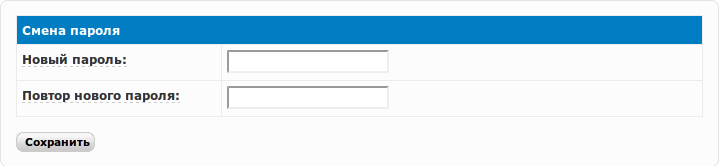
2.6. If required, create other mailboxes in a similar way.
3. Domain setup for operation with hosting DNS servers
3.1. Log in to "Account manager" on http://www.r01.ru website, using your login and password.
3.2. Go to "Domains" section and click on the domain name (as a link) to be delegated.
3.3. Select "Edit"  item from "Tools" menu and follow the step-by-step instructions. At the first step you will be asked to enter a list of DNS servers which you want to delegate the domain name with.
item from "Tools" menu and follow the step-by-step instructions. At the first step you will be asked to enter a list of DNS servers which you want to delegate the domain name with.
3.4. Specify DNS servers of the domain (IP-address is indicated optionally):
ns01.r01.ru
ns02.r01.ru
ns03.r01.ru
and save changes.

3.5. After the task is enqueued you can monitor its status in "Task queue" section.
Changes will take effect upon data update in DNS system. It usually takes 6-12 hours. Then you may receive correspondence.
4. Mail client setup for operation with the mailbox
For operation with the mailbox you may always use mail reading web interface:
- visit website http://mail.r01.ru/;
- on the right side of the page in "Read mail" block enter mailbox address and password, click on
button; - you will get into mail reading web interface.
If you are used to work with the mailbox through the email program, for example Outlook, configure it in compliance with the instruction.
Support: support@r01.ru
Office: 1 Bolshoy Gnezdnikovsky Lane, building 2, Moscow (Tverskaya metro station, entrance No. 9, Voznesensky business center)